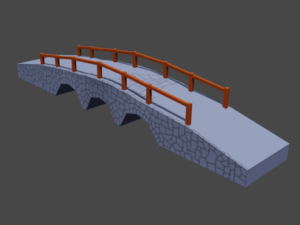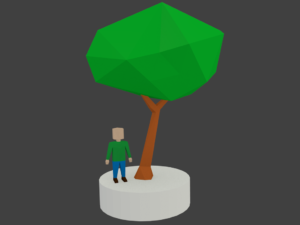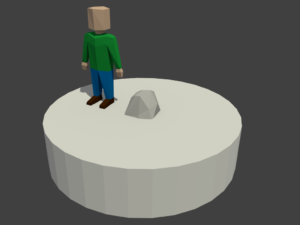This week’s assets spotlight is a bit of a cheat in a few different ways. First, it’s obviously not done. I like the geometry just fine but I haven’t event started on replacing the color UV pattern Blender generates for you. Second, I actually made this fence for a previous project and have probably even featured it on here before, but I’m using it again because I want Isles of Arden to have all hand-painted textures whereas previously I was just using flat material colors. So it’s semi-new, and semi-complete, but at least it’s something!
This week is also the first time I’m using a screenshot from inside the game itself as the asset spotlight image. You can see the placeholder player character in there for scale reference. This is possible now because the world editor makes it relatively easy to add new assets to the game. That being said, the actual game makes it difficult to move the camera and get a good image, so I’ll probably use the world editor itself to create images for future asset spotlights.
This fence will get featured again eventually when I’ve had a chance to create a real texture for it, so look for that in the future.