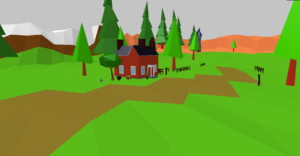I was able to implement the ability to save heightmaps and colormaps in the new world editor pretty quickly. This is just a quick draw in the editor, so it’s definitely not a finished product and it doesn’t even look exactly like the game because it’s rendered by the editor, but check it out:
You can see here that I was able to draw some green for grass, put in a very basic path, and then put some snow on those little mountains in the background to the left. You can also see the weird orange color I used as a base and didn’t draw over in the background to the right. I’m really excited about this because I can now easily make terrains that are interesting and colorful, and that should allow me to really start fleshing out the world a little better. Without a tool to mock things up, it’s sometimes hard to even imagine how the world will work, but now I can make assets for the world then just place them in an area and tweak both the asset and the world around it. Super exciting.