Check this out: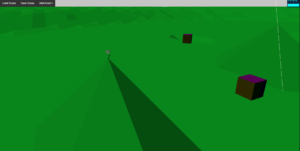 What’s that on top of the hill? A flower? How did that get there, you may ask. Through that nifty little button at the top of the screen that says “Add Assets” would be the answer. I can now add objects to a scene using the world editor, then move them into place wherever they belong. Next I’ll need to implement the scene saving function, and then we’ll be cooking with gas.
What’s that on top of the hill? A flower? How did that get there, you may ask. Through that nifty little button at the top of the screen that says “Add Assets” would be the answer. I can now add objects to a scene using the world editor, then move them into place wherever they belong. Next I’ll need to implement the scene saving function, and then we’ll be cooking with gas.